Tutorial: Manipulate curvature¶
The goal of manipulate_curvature.py is to increase or decrease the
total curvature/torsion in a vascular segment, see Figure 1 for an example.
The manipulation can be achieved by running morphman-curvature in the terminal, followed by the
respective command line arguments. Alternatively, you can execute the Python script directly,
located in the morphman subfolder, by typing python manipulate_curvature.py. We have also created a
demo folder where we show how to run this tutorial from a Python script, please check out the code from GitHub to
run the demos.
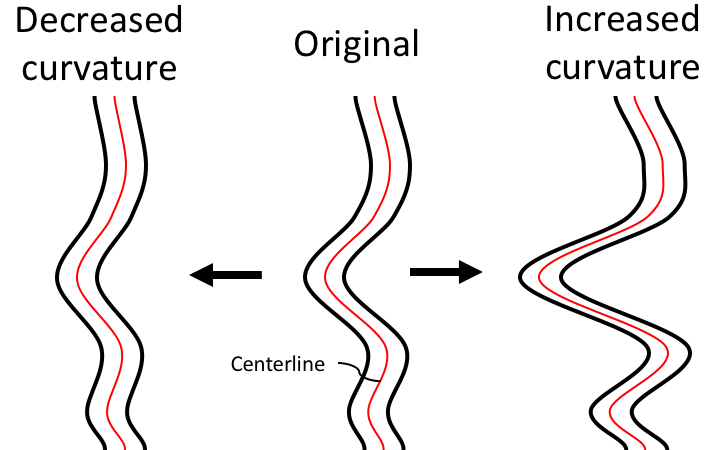
Figure 1: An illustration of the desired output from the method.
In this tutorial, we are using the model with ID C0005 from the Aneurisk database. For the commands below we assume that there is a file ./C0005/surface/model.vtp, relative to where you execute the command.
When using morphman-curvature, there are three options for setting
region-of-interest:
manual: Manual selection, based on clicking on a surface.commandline: Provide the points on the centerline.first_line: The section between the inlet and the first bifurcation.
For each point along the centerline in the region of interest we need a direction to move the new geometry. To obtain the direction, we compute the distance between the original and a smoothed centerline. Using a gaussian smoothing, the new centerline will gradually converge towards a straight line, depending on the number of iterations and smoothing factor. We can then easily choose to move each point in the Voronoi diagram correspondingly, and thus obtain a new surface, like depicted to the left in Figure 2. By simply inverting the direction of the vector, we can also increase the overall curvature, see the right most surface in Figure 2.
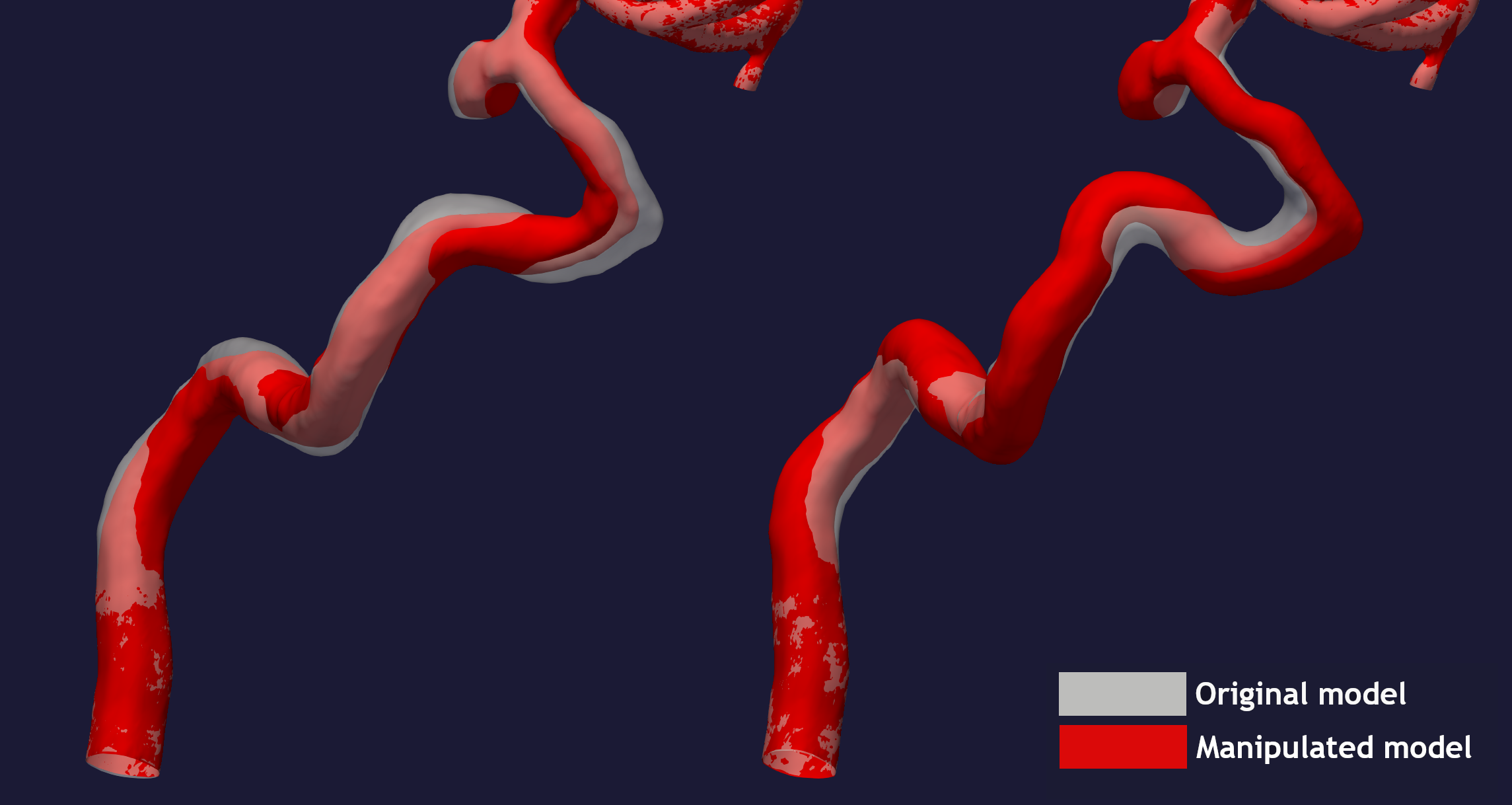
Figure 2: Sharpened and smoothed version of the siphon.
To reproduce the surface model with decreased total curvature shown on the left in Figure 2, run:
morphman-curvature --ifile C0005/surface/model.vtp --ofile C0005/surface/curvature_decreased.vtp --smooth-line True --iterations 100 --smooth-factor-line 1.8 --region-of-interest first_line --poly-ball-size 250 250 250
To reproduce the surface model with increased total curvature shown on the right in Figure 2, run:
morphman-curvature --ifile C0005/surface/model.vtp --ofile C0005/surface/curvature_increased.vtp --smooth-line False --iterations 100 --smooth-factor-line 1.8 --region-of-interest first_line --poly-ball-size 250 250 250
As shown in the command above, increased total curvature is achieved by setting the command line argument --smooth-line to False.
For additional information, beyond this tutorial, on the script and
input parameters, please run morphman-curvature -h or confer with
the manipulate_curvature().